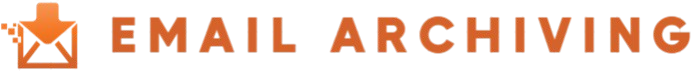The truth about “secure” document delivery services
When you hear the phrase “secure document delivery services,” what comes to mind? Maybe you think of encrypted emails, armored digital vaults, or an ultra-protected courier service? The truth is, not all services claiming to be secure are created equal. And in a world where data breaches and identity theft are daily headlines, understanding what truly makes a document delivery service secure is more critical than ever. Let’s dive deep into what these services really offer, how they work, and what you should watch out for. Ready to peel back the layers?
What Are Secure Document Delivery Services?
Secure document delivery services are specialized platforms or tools created to transfer sensitive and confidential files safely between parties. Their main goal is to ensure that the information being sent is protected from unauthorized access, interception, or tampering during transit. These services often use encryption and other advanced security measures to maintain the confidentiality and integrity of documents like legal contracts, medical records, financial statements, and other private data. Essentially, they act as digital couriers that guarantee your files won’t fall into the wrong hands while moving from sender to receiver.
However, the term “secure” is often thrown around quite loosely in the industry. Many companies use it as a marketing buzzword to attract customers, but that doesn’t always mean their service lives up to the promise. Security can vary drastically between providers, with some implementing robust, end-to-end encryption and multi-factor authentication, while others might only offer basic password protection or claim security without transparent technical safeguards. This disparity can create a false sense of safety for users who assume all services labeled “secure” offer the same level of protection.
Another important aspect is how these services manage document storage and access. Some platforms temporarily store files on servers before delivery, potentially exposing documents to risk if those servers are compromised. Others offer zero-knowledge encryption, where only the sender and recipient have access to the decrypted data, preventing even the service provider from seeing the content. The way a service handles storage, access control, and data retention policies can significantly impact its true security level, something users need to investigate beyond just the “secure” label.
Finally, usability plays a crucial role in secure document delivery. Even the most secure system can fail if it’s too complicated for users to operate properly. Services that strike a balance between strong security protocols and user-friendly interfaces help ensure that sensitive documents are not only protected but also easy to send and receive. After all, security is effective only when people actually use the tools correctly, which means education and intuitive design are just as vital as encryption technologies.
Why Do We Need Secure Document Delivery?
| Risk/Need | Description | Potential Consequences | Examples | How Secure Delivery Helps |
| Data Privacy | Protects sensitive information from being seen by unauthorized parties during transfer. | Identity theft, corporate espionage, personal harm | Medical records, financial data, contracts | Encryption and access controls prevent unauthorized access. |
| Legal Compliance | Ensures compliance with laws like GDPR, HIPAA, or CCPA that regulate data protection and privacy. | Heavy fines, legal action, reputational damage | Healthcare providers, businesses handling user data | Secure delivery meets regulatory standards for data security. |
| Data Integrity | Guarantees that documents remain unchanged and uncorrupted during transit. | Errors, fraud, miscommunication, contract disputes | Legal agreements, official documents | Checksums and encryption prevent tampering or data loss. |
| Peace of Mind | Provides assurance that your documents are safely transmitted without exposure to risks. | Stress, uncertainty, loss of trust | Any sensitive file transfer | Reliable security protocols ensure safe and confident delivery. |
| Risk of Interception | Sending documents through insecure channels exposes files to interception or theft. | Data breaches, theft of intellectual property, fraud | Emails without encryption, standard mail | Secure delivery services encrypt and authenticate transfers. |
Types of Secure Document Delivery Services
Secure document delivery is far from a one-size-fits-all solution. There are several different methods and tools designed to meet varied needs, depending on the level of security required, the volume of documents, and the technical expertise of the users. Here’s a detailed list to help you understand the main types of secure document delivery services and what makes each unique:
- Encrypted Email Services
These services add a robust layer of encryption to your emails and attachments, making sure that only the intended recipient can decrypt and view the content. Unlike regular email, where messages travel in plain text vulnerable to interception, encrypted email services use advanced cryptographic techniques to lock your message tight. Often, the sender and receiver share a private key or use a secure password to open the message. This type of service is ideal for sending individual documents that need extra privacy, like legal notices or medical results. - Secure File Transfer Protocols (SFTP/FTPS)
These are more technical solutions primarily used by businesses that regularly exchange large amounts of data. Secure File Transfer Protocol (SFTP) and FTP Secure (FTPS) encrypt the communication channel itself, so files are transferred over a protected tunnel. This method is trusted in industries like finance, healthcare, and government because it supports bulk file transfers while maintaining strong security. Users usually need specific software or server access to use these protocols, which adds a layer of complexity but also higher security and control. - Secure Cloud Storage with Sharing Options
Popular cloud storage services like Dropbox, Google Drive, and Microsoft OneDrive have evolved to include encryption and permission controls to facilitate secure sharing. Files stored on these platforms are encrypted both while at rest on their servers and during transmission. Users can set permissions to restrict who can view, download, or edit documents. This flexibility makes secure cloud storage a convenient option for collaborative work where teams need constant, safe access to documents from multiple devices. - Dedicated Document Delivery Platforms
These specialized services are built from the ground up to focus on secure document delivery. They often provide features beyond just encryption, such as detailed audit trails that record every action taken on the document, electronic signature capabilities for legal validation, and expiry controls that automatically delete files after a set period. This kind of platform is perfect for highly sensitive exchanges, such as contract negotiations, compliance documents, or confidential client communications, where tracking and control over the document lifecycle are crucial. - Password-Protected Files and Archives
A simple yet common approach involves encrypting documents into password-protected files or archives like ZIP or PDF files. While not as sophisticated as full-scale delivery platforms, this method provides a basic level of security. The key is to share the password through a separate communication channel to prevent unauthorized access. This method is popular for quick, informal secure sharing but is generally not recommended for highly sensitive or regulated data.
How Do These Services Claim Security?
Secure document delivery services often emphasize a handful of core technologies to back up their claims of safety and protection. The most fundamental among these is encryption, which is applied both while documents travel across networks and when they rest on servers. Encryption scrambles the data into a coded format that can only be deciphered by authorized parties, making it difficult for hackers or unauthorized users to intercept and read sensitive information. This dual-layer approach—protecting data in transit and at rest—is critical because it covers the entire lifecycle of a document while it’s under the service’s control.
Another important pillar is authentication, which ensures that only verified users can access the documents. This can take many forms, from simple password protection to more advanced measures like two-factor authentication (2FA), biometrics, or single sign-on systems. By requiring multiple layers of verification, these services reduce the risk of unauthorized entry, which is especially important when dealing with confidential files. Authentication is often the first line of defense against data breaches, preventing unwanted visitors from gaining access even if they intercept the files somehow.
Access control further tightens security by restricting who can view, download, or modify the documents. These permissions can be fine-tuned to allow different levels of access depending on roles or the nature of the document. For example, a legal contract may only be viewable by certain team members, while others may be granted editing rights or the ability to share the file further. These controls help organizations maintain oversight and prevent accidental leaks or unauthorized changes, which can be just as damaging as external attacks.
Finally, many services offer audit logs that record detailed information about document activity—who accessed the file, when, and what actions they took. This tracking is vital for compliance with various regulations and for organizations that need to maintain transparency over their data handling. Audit trails can also help identify suspicious activity quickly, providing a layer of accountability that discourages misuse. However, despite these claims, it’s crucial to remain cautious because the term “encrypted” or “secure” doesn’t always guarantee strong protection. Some providers rely on outdated or weak encryption methods that hackers can exploit, so understanding the specifics behind these security claims is key before trusting any service.
The Reality Behind “Secure” Claims
| Common Issue | What It Means | Potential Risks | Example Scenario | How to Protect Yourself |
| Poor Encryption Practices | Using outdated or weak encryption algorithms, or lacking true end-to-end encryption | Data can be intercepted and decrypted by hackers | A service uses weak encryption, allowing hackers to access your financial documents | Choose services that use strong, up-to-date encryption standards like AES-256 and confirm end-to-end encryption |
| Lack of Transparency | Providers don’t clearly explain their security measures or protocols | Users can’t assess the real level of protection | A company claims “secure” but provides no detailed info on data handling or encryption methods | Look for detailed security documentation and third-party audits before trusting the service |
| Data Retention Policies | Services keep your files stored indefinitely or longer than necessary | Increased risk of data leaks or unauthorized access over time | Your sensitive documents remain on servers years after delivery, making them vulnerable | Choose services with clear data deletion policies and options for automatic file expiry |
| User Error | Security depends on user behavior, such as password sharing or careless link sharing | Sensitive info exposed due to careless handling by users | Sharing password or document link via unsecured channels leading to unauthorized access | Use strong, unique passwords, avoid sharing credentials, and use secure methods to share access |
| Overpromising Marketing Terms | Using buzzwords like “military-grade encryption” without substantiating claims | False sense of security can lead to risky document sharing | A service markets itself as “unbreakable” but lacks independent security verification | Verify claims through independent security assessments and user reviews before relying on such services |
Spotting the Red Flags in Secure Document Delivery
When choosing a secure document delivery service, it’s crucial to recognize warning signs that might indicate a lack of real security. Here’s a detailed, extensive list of red flags you should watch out for before trusting any platform with your sensitive files:
- No Mention of Encryption
If the service doesn’t clearly explain how it encrypts your data, this is a serious red flag. Encryption scrambles your documents so only authorized parties can read them. Without it, files may be sent in plain text, leaving them wide open to interception by hackers or unauthorized users. - Use of Weak or Outdated Encryption Methods
Some providers might claim encryption but use weak or outdated algorithms that are easily cracked. This false sense of security can put your documents at risk. Always look for strong encryption standards like AES-256 or end-to-end encryption to ensure your files are genuinely protected. - Single-Factor Authentication Only
Relying solely on passwords to control access is risky. Passwords can be guessed, stolen, or leaked. Without additional layers such as two-factor authentication (2FA), accounts become easy targets for hackers, increasing the chance of unauthorized access to your documents. - No Support for Multi-Factor Authentication (MFA)
A secure service should offer multi-factor authentication options, like SMS codes or authenticator apps. The absence of MFA means less protection, making it easier for cybercriminals to break into accounts. - Lack of Audit Trails or Access Logs
Good secure delivery platforms maintain detailed logs showing who accessed or modified documents and when. Without audit trails, it’s nearly impossible to detect or investigate unauthorized access or tampering, leaving you blind to potential breaches. - No Alerts or Notifications for Suspicious Activity
If the service doesn’t notify you of unusual access patterns—like logins from unfamiliar devices or locations—it’s a sign they don’t actively monitor for security threats, which could allow attackers to operate unnoticed. - Documents Stored Indefinitely Without Expiry
Some services keep your files stored forever unless you manually delete them. This increases the risk that, over time, these documents could be exposed in a future breach or exploited internally. Secure platforms should offer automatic expiration or deletion options.