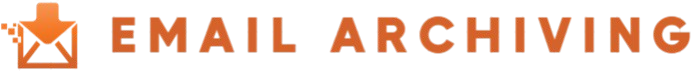Why do printers break when you need them most?
Have you ever faced this frustrating situation: you have an important document to print — maybe a last-minute report, a boarding pass, or your kid’s school project — and suddenly, your printer decides to throw a tantrum? It’s like printers have a sixth sense for urgency and deliberately break down right when you need them most. But is it just bad luck, or is there more to this mystery? Let’s dig deep into why printers seem to break at the worst moments and what you can do about it.
Understanding the Printer Paradox: Why Now?
Printers often seem to have a mind of their own, breaking down right when you need them most. It can feel like they’re deliberately choosing the worst possible moment to stop working, which leads many of us to joke about the so-called “printer paradox.” But beneath the humor lies a set of real, understandable reasons why printers behave this way. It’s not about malice or coincidence; it’s about how these machines operate and how we interact with them.
One key factor is how often we actually use our printers. Unlike everyday gadgets like smartphones or laptops, printers often sit idle for long periods. During these stretches of inactivity, several issues can quietly develop. Ink inside the cartridges can dry up, causing clogs in the nozzles that prevent proper printing. Mechanical parts that haven’t moved in a while might become stiff or jammed, making paper feeding difficult. Even software components, such as drivers or firmware, might fall out of date if updates are ignored, leading to communication errors between your computer and the printer.
When an urgent printing task suddenly arises, this lack of maintenance and inactivity catches up with the device. The printer struggles to perform because the ink flow is blocked, parts won’t move smoothly, or the software fails to coordinate correctly. What should be a simple task turns into a frustrating delay, making it feel like the printer is intentionally malfunctioning. In reality, it’s just the cumulative effect of neglect and natural wear that reveals itself at the worst possible time.
Ultimately, understanding this paradox helps us approach printer troubles with a little more patience and foresight. Regular use, timely cleaning, software updates, and routine checks can keep a printer ready for action whenever you need it. Recognizing that printers don’t choose to fail on purpose but react to their conditions can save you from unnecessary stress and make dealing with them a bit less frustrating.
The Common Culprits Behind Printer Failures
When your printer decides to act up, it’s rarely because it has a personal grudge. Instead, there are several technical reasons that frequently cause these frustrating breakdowns. Here’s a detailed look at the most common culprits behind printer failures:
- Dried-Up Ink and Toner Problems: Inkjet printers rely on liquid ink that flows through tiny nozzles to create your prints. If the printer sits unused for days or weeks, the ink inside those nozzles can dry up and clog the pathways. This clogging means that when you finally hit “print,” the ink can’t flow properly, resulting in faded, streaky, or completely blank pages. Toner cartridges in laser printers can also run into issues if improperly stored or nearing the end of their lifespan, leading to poor print quality.
- Paper Jams at the Worst Possible Moment: Nothing disrupts a tight schedule quite like a paper jam. These jams happen for several reasons: the paper might be the wrong size, bent, wrinkled, or dusty; the rollers that feed the paper can become worn or dirty; or internal guides can be misaligned. When you’re rushing to print an important document, this mechanical hiccup feels like a cruel joke, but it’s often just normal wear or improper handling.
- Outdated or Corrupt Printer Drivers: Your printer doesn’t work alone—it needs software drivers to communicate with your computer or device. These drivers translate your print commands into instructions the printer can understand. When drivers become outdated, corrupted, or incompatible with your operating system (which often happens after OS updates), the printer can misinterpret commands or fail to respond entirely. This software breakdown can leave you staring at an error message instead of your document.
- Connectivity Glitches and Network Problems: Printers nowadays can connect in many ways: USB cables, Wi-Fi networks, or Bluetooth. Each method comes with its own potential pitfalls. Wi-Fi printers can lose connection due to weak signals, router issues, or network changes. Bluetooth connections might drop unexpectedly, and USB cables can become loose or damaged. When connectivity falters at the exact moment you need to print, it feels like the universe is conspiring against you, even though it’s just a technical hiccup.
- Hardware Wear and Tear Over Time: At their core, printers are complex mechanical devices with numerous moving parts. Gears, belts, rollers, and motors work together to pull paper through and apply ink or toner. Over months and years, these parts experience wear and tear. Rollers lose grip, gears become misaligned, and motors weaken. Without regular maintenance, these mechanical failures become more frequent, leading to jams, smudges, or complete breakdowns when you least expect them.
How Printer Mechanics Affect Reliability
| Printer Type | Printing Technology | Common Issues | Mechanical Complexity | Reliability Rating (out of 10) |
| Inkjet | Liquid ink sprayed through tiny nozzles | Dried ink clogging, slow printing speeds | Many moving print heads and tiny nozzles prone to clogging and wear | 6 |
| Laser | Toner powder melted onto paper using heat | Toner cartridge problems, fuser unit wear | Fewer moving parts but complex heat fuser mechanism can fail over time | 8 |
Why Does Printer Ink Dry Out So Fast?
It might seem puzzling that printer ink, which is supposed to last a while, often dries out or clogs the printer nozzles, especially when the device isn’t used regularly. The main reason behind this lies in the very nature of the ink itself. Printer ink is specially formulated to dry quickly once it hits paper, so your documents don’t smudge or smear. This fast-drying property is great for producing sharp, clean prints but becomes a double-edged sword inside the printer where the ink is meant to stay liquid and flow freely through tiny nozzles.
Inside the printer, the ink is supposed to remain wet and fluid so it can spray smoothly onto paper during printing. However, the nozzles that deliver the ink are exposed to the air inside the printer. When the printer isn’t used for a while, the ink sitting in these nozzles is exposed to air, dust, and even slight temperature changes. These factors cause the ink to dry up and form clogs, much like how paint can harden when left uncovered. Once these tiny nozzles get clogged, the printer struggles to deliver ink properly, resulting in faded prints, streaks, or complete printing failure.
Another reason ink dries out quickly is the printer’s idle time. When you use the printer regularly, the ink is kept flowing, which helps prevent drying and clogging. But if days or weeks pass without printing, the ink just sits still in the nozzles, vulnerable to drying out. This inactivity accelerates the problem and explains why printers often fail right when you suddenly need them most. It’s a lot like how water sitting still in a garden hose can collect debris or become stagnant if not flushed regularly.
In essence, printer ink’s fast-drying nature, combined with exposure to air and lack of use, creates a perfect storm for clogging. Understanding this can help you take preventive steps, like running small test prints regularly or using cleaning cycles to keep those nozzles clear. Treat your printer like a garden hose—let it flow regularly to keep it in good working order.
The Psychological Effect: Stress and the Printer’s Bad Timing
- Stress Amplifies Frustration: When you’re calm and relaxed, printer glitches feel like minor annoyances that can be fixed with a quick troubleshooting step. But under stress—tight deadlines, impatient coworkers, or urgent tasks—even the smallest problem with the printer can feel overwhelming and catastrophic.
- Perception of Intentional Failure: During high-pressure moments, it’s easy to feel like the printer is “choosing” the worst possible time to fail. This feeling, although irrational, intensifies your frustration and impatience, making the situation seem worse than it actually is.
- Confirmation Bias in Action: Humans naturally focus on events that confirm their expectations or feelings. So, when your printer breaks down at a critical moment, that failure stands out vividly in your memory. Meanwhile, you forget or overlook all the times the printer worked perfectly, reinforcing the belief that it only fails “when it matters most.”
- Stress Impairs Problem-Solving: High stress levels reduce your ability to think clearly and solve problems efficiently. When the printer malfunctions under pressure, your stress makes it harder to troubleshoot calmly or find quick fixes, which can prolong the issue and increase frustration.
- Emotional Impact on Patience: The emotional toll of a looming deadline or important task drains your patience quickly. Even a minor paper jam or connectivity issue becomes a source of irritation, leading to negative feelings toward the device itself.
- The Role of Expectation: When you’re preparing for a smooth, quick printing experience, any hiccup feels like a personal failure of the machine. Your expectation of flawless performance during critical moments sets you up for disappointment.
- Heightened Sensitivity to Interruptions: In stressful situations, your brain prioritizes focus and efficiency. A printer failure interrupts this flow, causing a sudden spike in stress hormones, which makes the failure feel even more significant and disruptive.
- Social Pressure Increases Anxiety: When others are waiting on your printouts, the pressure mounts. The social aspect adds another layer of stress, making the printer’s malfunction feel like a public embarrassment or personal shortcoming.
How Software and Updates Influence Printer Behavior
| Aspect | Description | Impact on Printer | Common Issues | Recommended Action |
| Firmware Updates | Manufacturers release firmware updates to fix bugs, improve performance, and add features. | Keeps printer running smoothly and compatible with new devices. | Outdated firmware can cause glitches or print errors. | Regularly check for and install firmware updates. |
| Driver Updates | Printer drivers act as translators between your computer and printer, ensuring communication. | Outdated or corrupted drivers cause printing failures or miscommunication. | Print jobs get stuck, printer not recognized. | Update drivers from official sources promptly. |
| Operating System Compatibility | Printer software must be compatible with the computer’s OS version. | Mismatched software leads to failures or unresponsiveness. | Printer not detected or frequent crashes. | Confirm driver compatibility with OS before installing. |
| Ignored Update Notifications | Users often ignore update prompts thinking it’s unnecessary or disruptive. | Can cause accumulation of bugs and compatibility issues. | Sudden connectivity loss, failure to print. | Do not delay updates; schedule them during downtime. |
| Temporary Bugs from Updates | Sometimes, new updates introduce temporary bugs that affect printing functions. | Printer may malfunction until patches are released. | Print jobs paused, weird error messages. | Monitor update feedback and install patches promptly. |
Environmental Factors Affecting Printer Performance
The environment where your printer lives plays a bigger role in its performance than most people realize. Humidity levels, for instance, can drastically impact how well your printer works. If the air is too dry, the ink inside the printer nozzles tends to dry out faster, causing clogs that lead to smudged or incomplete prints. On the flip side, if the humidity is too high, the paper can absorb moisture from the air, causing it to curl, stick together, or jam inside the printer. Both extremes create headaches that could easily be avoided with a little attention to the surroundings.
Temperature is another environmental factor that can wreak havoc on printer function. Mechanical components inside the printer, such as rollers and belts, can expand or contract with extreme cold or heat, leading to misalignments or jams. Ink quality also suffers when temperatures aren’t stable; too much heat can cause ink to thicken or dry prematurely, while cold conditions may cause it to flow unevenly. Keeping your printer in a room with a consistent, moderate temperature helps maintain smooth printing and extends the life of the device.
Dust and debris are silent enemies of printers. Even tiny particles floating in the air can sneak inside the printer’s delicate mechanisms. Dust buildup on nozzles can clog ink jets, while debris on rollers can cause paper feed problems or jams. This is why a dusty or dirty environment often results in frustrating printer malfunctions that seem to come out of nowhere. Regular cleaning of your printer’s exterior and workspace, plus using it in a relatively dust-free area, can significantly reduce these issues.
Treating your printer like a sensitive piece of electronics rather than just a box on your desk is key to keeping it reliable. Avoid placing it near open windows, direct sunlight, or heating vents, as these expose the machine to temperature fluctuations and dust. A stable environment with moderate humidity, clean air, and consistent temperature not only prevents common printing issues but also prolongs the printer’s overall lifespan. In short, a little environmental care goes a long way in making sure your printer doesn’t fail you when you need it the most.